How To Enable Automated Carriage Return (Auto Enter) on Zebra Mobile Computers
Need automated carriage return (also called auto enter) on your Zebra mobile computer? Our IT Specialist will show you step-by-step how to enable it! Follow these same directions for turning on Auto tab, except check "Send TAB Key" in the final step.
If you have any questions or need further assistance, we are ready to help! Call us at 1.800.585.9030.
Step-by-Step Configuration Guide
- Access the App Drawer:
- Swipe up from the home screen to open the App Drawer.
- Tap on the DataWedge icon to launch the application.
- Select the Profile:
- In DataWedge, tap on Profile0 to modify the default profile settings.
- Configure Basic Data Formatting:
- Scroll down to the Keystroke Output section.
- Tap on Basic data formatting.
- To enable automatic carriage return after each scan, check the box labeled Send ENTER key.
- If you prefer an automatic tab instead, check the box labeled Send TAB key.
- Apply the Settings:
- Return to the home screen; the new settings are applied automatically.
Note: If both "Send ENTER key" and "Send TAB key" are selected, the device will send a TAB followed by an ENTER after each scan.
Troubleshooting Common Issues
If the automatic carriage return feature is not functioning as expected:
- Verify that the Send ENTER key option is checked in the "Basic data formatting" settings.
- If using a specific application, ensure it does not override the DataWedge settings.
- Restart the device to apply the new settings effectively.
These directions also work for the following Zebra devices with Android:
Learn more about the MC2200 Mobile Computer
Learn more about the MC2700 Mobile Computer
Learn more about the MC3300 Mobile Computer
Learn more about the MC9300 Mobile Computer
Learn more abou the TC20 Handheld Mobile Computer
Learn more about the TC52 Handheld Mobile Computer
Learn more abou tthe TC72 Handheld Mobile Computer
Learn more about the TC8000 Mobile Computer
Learn more abou the TC8300 Mobile Computer