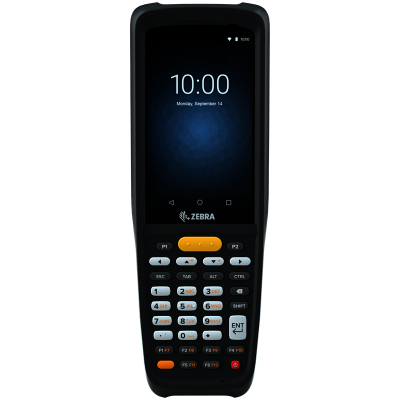Zebra MC2700
Cellular Mobile Computer for Small-to-Medium Sized Operations
Brand: ZebraPDF Downloads
Have questions?
The Zebra MC2700 mobile computer is for small to medium sized operations that require cellular capabilities for its devices. This mobile computer is cost-effective while packed with features, such as cellular capabilities and running TE applications right out of the box while also supporting touchscreen applications. It is built on Android 10, with support available for Android 11.
Functional yet flexible operation for any task in the warehouse, yard, or port, the affordable MC2700 has
- touchscreen capabilities
- 34-key numeric pad with function keys
- on-screen keyboard for alpha-numeric input
- support for TE applications
The MC2700 is built to last through the years. Use it brick style or snap on the gun handle for intense data capture tasks. It is water-resistant and dustproof (IP65) and withstands drops up to 5 feet to concrete. The bright LED display is a four-inch capacitive touch panel with Gorilla Glass for superior functionality. Users can use the touch panel with either a finger, gloved finger, or stylus. There is a dedicated scan button in addition to volume up and down, and power buttons. Connect the MC2700 with WiFi 802.11 a/b/g/n/ac/d/h/i/r/k/v4, Bluetooth 5.0, or BLE. Optional features include NFC for connectivity and a rear 13 megapixel camera.
See
How To Videos

How to Turn on Picklist Mode on Zebra MC3300, MC9300, TC52, TC72, TC8000, TC8300, MC2200, MC2700
Watch Video
How To Enable Automated Carriage Return on Zebra MC3300, MC9300, TC20, TC5X, TC7X, MC2200, MC2700
Watch Video