How To Connect a Zebra WT6000 to WiFi
Setting up Wi-Fi on your Zebra WT6000 wearable computer ensures seamless connectivity and boosts productivity. This guide provides a simple, step-by-step process to connect your device to a wireless network, minimizing downtime and keeping your team efficient. If you have any questions, call us at 1.800.585.9030.
Step-by-Step Guide to Connect Zebra WT6000 to Wi-Fi
1. Access Settings
- Swipe down from the top of the home screen to reveal the quick-access menu.
- Tap the gear icon to open the Settings menu.
2. Enable Wi-Fi
- In the Settings menu, tap on Wi-Fi.
- Ensure the Wi-Fi toggle is turned on.
3. Select Your Network
- Wait for the available networks to appear on the screen.
- Select your desired network from the list.
- If connecting to a hidden network, tap 'Add Network' and manually enter your network SSID.
4. Enter Network Credentials
- Enter the Wi-Fi password carefully to ensure accuracy.
- For advanced setups (e.g., static IP), select Advanced Options to input additional network details.
5. Finalize Connection
- Tap 'Connect'.
- Upon successful connection, a Wi-Fi icon will appear at the top of your screen.
Troubleshooting Wi-Fi Connection Issues
What should I do if my Zebra WT6000 won't connect to Wi-Fi?
Ensure your password is correct, the device firmware is up-to-date, and you are within the range of your router. Restart the device and router, then attempt to reconnect.
How do I update the Zebra WT6000 firmware for better Wi-Fi connectivity?
Navigate to Settings > System Updates. Follow the on-screen instructions to check and apply updates.
Need Further Assistance?
Contact our support team for personalized help:
Phone: 800.585.9030