How To Enable Center Decode for Honeywell Mobile Computers
Needing to set up center decode (also called picklist mode) on your Honeywell mobile computer? Center decode is going to improve the accuracy of your scanning by only allowing what is in the center of the scan beam's cross hairs to be scanned. This is sometimes called picklist mode. It's very helpful if you have many barcodes close together.
Our IT Specialist will show you step-by-step how to enable center decode on your Honeywell device! If you have any questions, call us at 1.800.585.9030.
Steps
- Open App Drawer and tap on “Settings”
- In Settings, scroll down to “Honeywell Settings” and tap on it.
- Then select “Scanning”
- In Scanning, select “Internal Scanner.”
- In the internal scanning settings, tap on “Default Profile”
- Next, tap on “Decode Settings”
- In Decode Settings, check the box for “Center Decode”
- The setting is now applied
These directions also work for the following Honeywell devices with Android:
Learn more about the CK65 Mobile Computer
Learn more about the CT40 Handheld Mobile Computer
Learn more about the CT60 Handheld Mobile computer
Learn more about the CN80 Handheld Mobile Computer
Learn more about the Thor VM1A Vehicle Computer
Learn more about the Thor VM3A Vehicle Computer