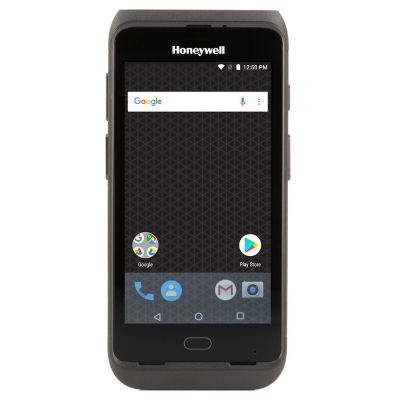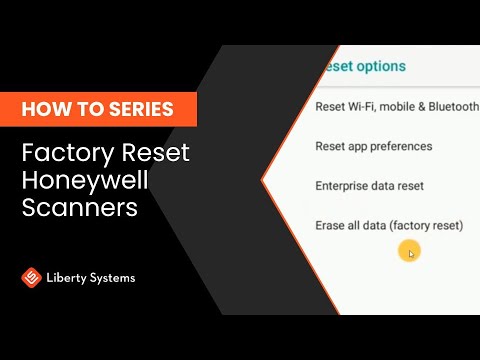If you are looking for a device for light field-duty or highly mobile workers within the warehouse or retail store, then Honeywell’s Dolphin CT40 is the product for you. This lightweight yet rugged mobile computer is built on Mobility Edge and slides into the palm of your hand, ready for a full shift from the warehouse to the retail floor. It is future-proof through Honeywell’s Sentinel program so you can upgrade it through Android R and receive security updates for up to two years after Google’s last security patch.
Looking for a holster for your CT40? See Honeywell CT40 Holster.
The CT40 has a 5” full touch screen TFT display for sharper images than standard LCD screens. It is equipped with 5 hard keys — power button, volume up/down, scan buttons on either side — an on-screen keyboard, and on-screen scan button that is reprogrammable into an application quick-launch key.
This rugged but lightweight device is dust-tight, protected against water splashing at any angle (IP64) and built with scratch-resistant Corning Gorilla Glass 5. With the optional protective rubber boot, it can withstand drops of up to 6 ft. to concrete. For data capture, choose from three different scan engines options to enhance your data capture speed and reading range. In addition, choose between a user-friendly green LED dot aimer or a sharp red frame laser for fast barcode capture, even outdoors.
Lastly, the CT40 is VoIP ready and supports Push to Talk, so workers can connect with each other for support on a question or problem. As an Android Enterprise Recommended device, you know it meets Google’s strict standards for ruggedness, deployment, and management, so your handheld CT40 is forward-compatible and future-proof.
See
Honeywell Android Ecosystem
When considering a Honeywell mobile computer or printer, there are corresponding Honeywell software products that should be considered as they can be extremely beneficial to your warehouse operation. These products are designed to save employee time and help to manage your Honeywell Android devices. From staging software (one-scan to configure), to mobile device management software, to Push-To-Talk, some or all of them may be a great fit for your organization.
Operational Intelligence (MDM)
Most of our customers purchase a Mobile Device Management software (MDM) when they purchase Honeywell Android Computers. Operational Intelligence is Honeywell’s light version of a MDM software. Among its many features, Operational Intelligence allows remote control of a device, battery analytics, and the ability to push security updates and file updates. Learn more about Honeywell’s Operational Intelligence.
SOTI MobiControl (MDM)
An alternative to Honeywell’s Operational Intelligence is SOTI’s MobiControl, another mobile device management (MDM) software. SOTI has the same capabilities as Honeywell’s Operational Intelligence but it is the leading industry MDM software. In addition, SOTI is also compatible with over 200 manufacturers, including Android, Apple, and Windows. Learn more about SOTI Mobile Device Management.
Push-To-Talk
Honeywell’s in-house application called Smart Talk enables Push-To-Talk communication and more between compatible devices over WiFi and cellular networks. Voice call, text, video call or chat ‒ it’s all on the mobile device with Smart Talk. Learn more about Smart Talk.