NewsBLOG
Zebra Android 13: Things to Know
Zebra has started shipping select devices with Android 13 pre-installed, and Android 13 upgrades are beginning to roll out for compatible devices. Making the switch to Android 13 introduces some changes to be aware of, mainly involving StageNow barcodes and the upgrade process itself. As more Zebra devices adopt Android 13, additional considerations may arise. This article provides a preliminary overview of what to expect when transitioning Zebra mobile devices to Android 13.
Quick Summary: What's New in Android 13 for Zebra Devices?
- JS PDF417 barcodes are now required in StageNow
- Data/app loss risk for many devices when upgrading
- Migration or reconfiguration is required for clean transitions
- Java and StageNow v5.8+ are necessary for provisioning
StageNow Barcode Changes
Android 13 devices require different provisioning barcodes than previous Android versions. So if you currently use StageNow barcodes to configure your Zebra devices, you'll need to generate barcodes in the new format.
Specifically, Android 13 devices need JS PDF417 barcodes instead of the typical PDF417 barcodes. To create JS PDF417 barcodes, you'll need:
- A StageNow console version of 5.8 or above. Check Zebra's support site for available versions.
- Java installed on the PC running the StageNow application. Java can be downloaded for free online.
The good news is Android 11 devices can read the new JS PDF417 barcodes, but older Android versions cannot.
When creating barcodes in StageNow for Android 13 devices, simply choose the JS PDF417 option instead of pdf417.
Data and App Loss During Upgrades
Here's an important factor to note regarding upgrading from Android 11 to 13 - some Zebra models will lose data and non-factory apps during the upgrade if special steps are not taken. However, other models can be upgraded as usual with no data or app loss.
According to Zebra, the following models will lose data and apps when upgrading from Android 11 to 13 without special precautions:
CC600, CC6000 EC30 EC50, EC55 ET51, ET56, L10A MC20, MC2200, MC2700 MC3300x, MC3300ax, MC3330xR, MC3390xR MC9300 PS20 TC21, TC21-HC, TC26, TC26-HC TC52, TC52x, TC52ax, TC52-HC, TC52x-HC, TC57, TC57x TC72,TC77 TC8300 VC8300 WT6300
For these models, you have two options to mitigate data and app loss during upgrades - a migration path or reconfiguring devices.
The migration path involves an intricate process outlined on Zebra's website. Since the steps are detailed and prone to change, we recommend contacting us for guidance if you choose the migration path.
The method we suggest is reconfiguring devices before and after the upgrade:
- Perform a factory reset on each device.
- Complete the OS upgrade to Android 13.
- Reconfigure each device via StageNow, MDM enrollment, or manual setup. Remember to use JS PDF417 barcodes if using StageNow.
This reconfiguration process will wipe data and apps, allowing you to start fresh on Android 13.
Additional Upgrade Considerations
If you're skipping multiple Android versions (e.g., Android 9/10 directly to 13), be aware:
- Older apps may need new permissions or APIs
- Additional StageNow scripts or MDM profiles may be required
- Expect adjustments similar to past upgrades to Android 11
We strongly recommend reviewing app compatibility and consulting your MDM provider or Liberty Systems for assistance.
We're Here to Help
Upgrading Zebra devices to Android 13 introduces important changes to be aware of. If you need assistance navigating upgrades or have additional questions, Liberty Systems is ready to help. Our mobility experts can walk you through barcode creation, upgrade options, and configuration to ensure a smooth transition to Android 13. Please reach out to us for personalized guidance and support.