News
How to Connect Your WT6000 to WiFi
In this new video, our IT specialist gives step-by-step directions for connecting your Zebra WT6000 to WiFi. If you need further assistance, all us at 1.800.585.9030.
Learn more about the Zebra WT6000
Steps for WiFi Connection on WT6000
- Open Settings
- Click on Wifi
- Select the network you want to connect and put in the password, if required.
- The device will authenticate and connect to the network.